မဂၤလာပါ ဒါေလးကေတာ့ လက္ရိွ ကၽြန္ေတာ္သံုးေနတဲ့ Windows 8.1 Pro ေလးပဲျဖစ္ပါတယ္ အသံုးျပဳခ်င္သူမ်ားအဆင္ေျပေအာင္လုိ႔ ျပန္လည္မွ်ေဝေပးလုိက္ပါတယ္ ဒါေလးကေတာ့ Key မေတာင္းပါဘူး Windows 8.1 ကိုေတာင္းတေနၾကတဲ့ ညီအကိုေမာင္ႏွမ သူငယ္ခ်င္း ေဘာ္ဒါမ်ားအတြက္ပါ activation ေလးကုိပါ ေအာက္မွာတင္ေပးထားပါတယ္ အခုပို႔စ္မွာ တင္ေပးလုိက္တဲ့ activation ေလးကေတာ့ Windows 8 အမ်ဳိးမ်ဳိး နဲ႔ Windows 8.1 အမ်ဳိးမ်ဳိးေတြမွာ activation လုပ္ေပးရံုမကပဲ Microsoft Office 2010 နဲ႔ Microsoft Office 2013 အစရိွတာေတြကိုပါ activation လုပ္ေပးႏိူင္ပါတယ္ Windows 8.1 Pro ေလးကို အသံုးျပဳေဆာင္ထားခ်င္တယ္ဆုိရင္ေတာ့ အေသးစိတ္ကို မူရင္းအတုိင္း ေအာက္မွာေလ့လာ ေဒါင္းယူပါ......
ဒီမွာယူပါ==>>
All Windows 8.1 activated
activation
activation
Windows operating system family is very closer to every one who used Personal computers. After success of windows 7 Microsoft looking forward to introduce new user experience to their loyal customers. New Windows 8.1 bring new interface that is more focused on mobility features with tile interfaces.Here you can download windows 8.1 download iso full version (Final Edition 32bit/64bit ISO) Free Dowload
Windows 8.1 comprised with four different editions
- Windows 8.1
- Windows 8.1 Pro
- Windows 8.1 Enterprise
- Windows 8.1 RT
Each edition of the windows 8 bring different feature and advantages.
From wikipedia
Now you can download and test the windows 8 pro version free and after you comfort with new operating system you can buy original licence key from Microsoft. We highly recommend buy useoriginal version of the software’s and that will led to encourage developers who are make innovative ideas and product to make our task easy.
Windows 8 pro Key
Following version of windows 8.1 ISO dows not required any installation key or activation key during the installation and after installation. Activation depending on the your current windows 8 activation. If You have windows 7 or lower version please install Windows 8 Pro version before installing windows 8.1 Pro version.
Here we only provide installation key for install full version of the windows 8 pro. After installation windows you can used windows as you wish. Some of the personalizing option disable until you buy original activation key from Microsoft.
Ultimate idea of this post is to give knowledge about latest software environment to users who have less familiar with latest updates.
ေအာက္ကလင့္ေတြကို Internet Download Manager ထဲကို ေကာ္ပီယူျပီး ထည့္ေပးလိုက္ပါ
Download Links
- 32 bit Windows 8 pro: http://85.25.43.29/Getintopc.com/en_windows_8_1_pro_vl_x86_dvd_2972633.iso
- 64 bit Windows 8 pro: http://85.25.43.29/Getintopc.com/en_windows_8_1_pro_vl_x64_dvd_2971948.iso
Please copy this link and download using “internet download manager” for fast download









































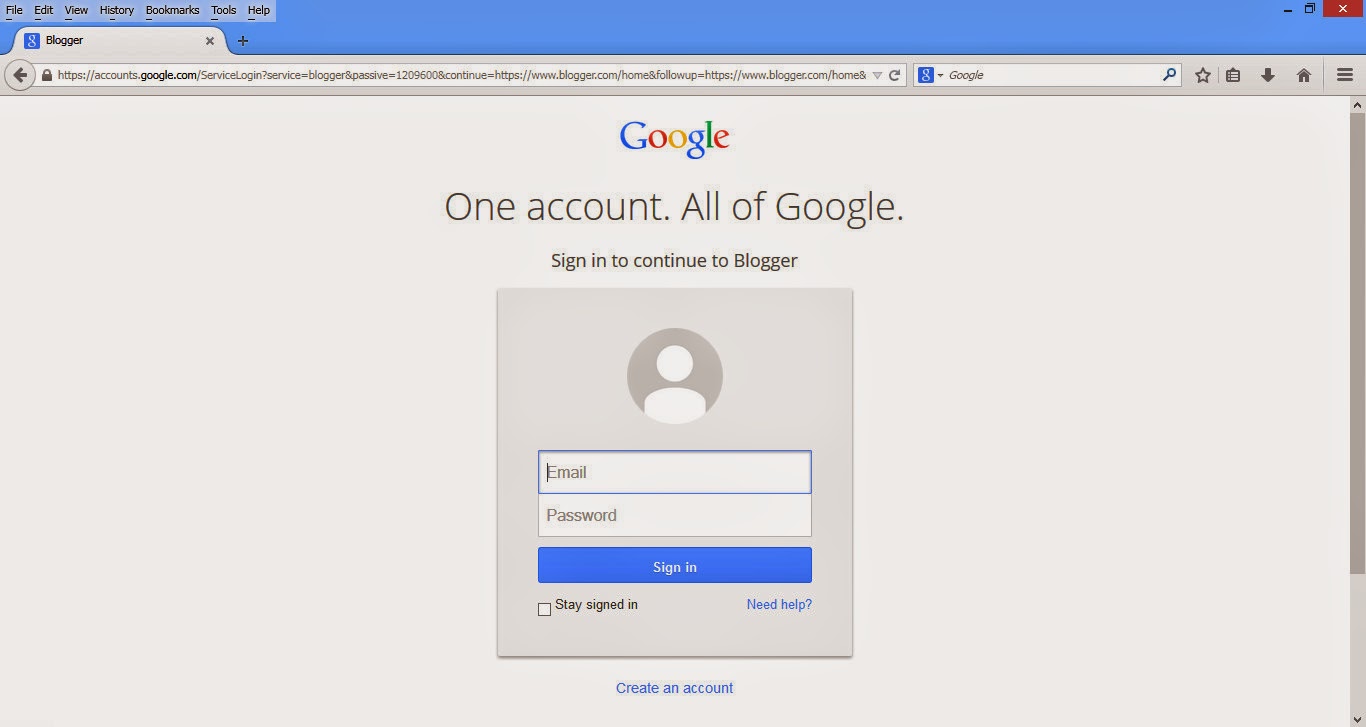




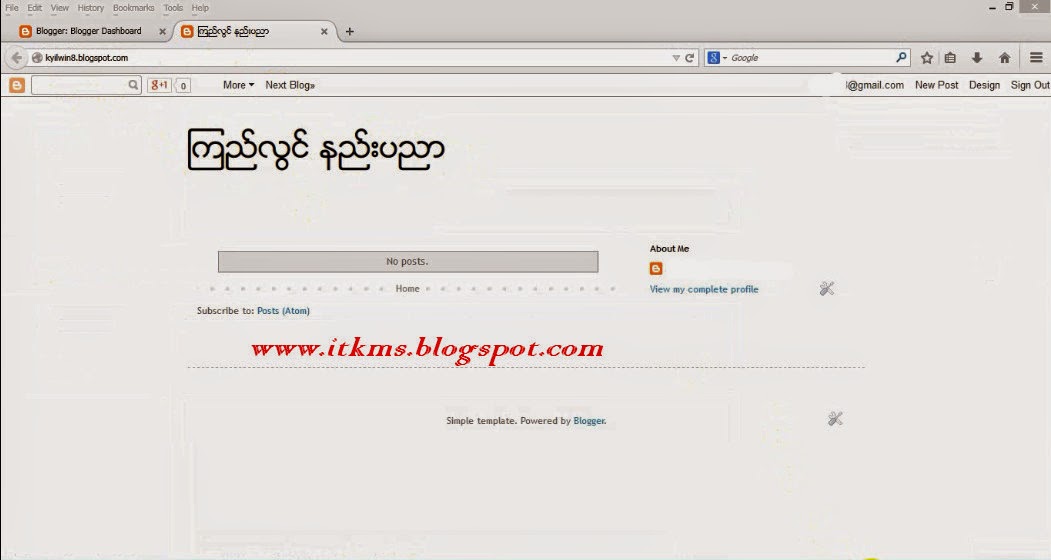



 zawgyi font ရယူရန္
zawgyi font ရယူရန္ zawgyi font ရယူရန္
zawgyi font ရယူရန္








